Pleasant Valley Cemetery aka Corfu
Grant County, Corfu, WA 99357
East of Royal City
Lat: 46º 55′ 38″ N, Lon: -199º 27″ 07″ W
T17N R27E SEC 32
Contributed by Fred Pflugrath, Apr 10, 2002. Last update 2018
Location: The cemetery is located between Royal City and Othello, north of highway 282. East from Royal City on highway 282, go approximately 7 1/2 miles and turn north on highway 26. After 3 1/2 miles, turn east on 12 SE for one mile, then north on B SE for one mile. The cemetery is located on the west side of the road. The cemetery was organized in 1912 as Pleasant Valley Cemetery. The following is from the plaque at the cemetery. “Pioneer Memorial Cemetery. This cemetery was dedicated in 1912 by the homesteaders who first settled in this area. These pioneers cleared the land of sagebrush and dry farmed. The spring winds and drought of those early days forced many of the families to leave, and many of their loved ones were left behind here. Rededicated by the member of the Pleasant Valley Cemetery Association in 1973.”
The cemetery is cleaned and cared for by the Cemetery Association. Some unmarked graves are noted with funeral home markers that are unreadable, at least two wooden markers are unreadable, plastic flowers, empty glass jars in the ground, etc.

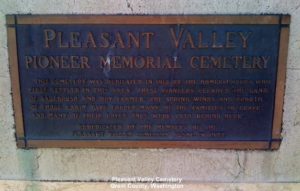
The table SEARCH box filter on the top right can be used to search for data in ANY column.
Use the Custom Search Builder ‘Add Condition’ button above the data table to search (filter) data in any or all column(s) of the data table. You select the columns needed to limit your search. Use the Clear ‘X’ or ‘Clear All’ button to clear out any prior custom search text you have entered to start over. You must manually clear the normal Search box by clicking the ‘X’ in the box.
No need to use ‘wildcard’ characters in your search, the filters do that automatically. Therefore, don’t put too much info into either of the search boxes; it could cause nothing to be found. Start with just a few characters in the search boxes.
Click the ‘Name’ column which has the ‘+’ sign on the left to better view data for that row in a dialog box window rather than the wrapped text in each cell of the table.
You can PRINT, download in CSV format, view a PDF, or copy to the clipboard the displayed records.
Use the ‘Show Entries’ pulldown to control how many rows of data to display on each page. Always check the print preview and verify the number of pages you want to print.
Pleasant Valley Cemetery
| NAME | BIRTH Date | BIRTH PLACE | DEATH DATE | DEATH PLACE | GRAVE LOCATION | COMMENTS | CEMETERY | LOCATION IN LIBRARY | AGE | ID No | SEX | VET | SERVICE | ARRANGER OWNER | FUNERAL HOME | MARKER | PLAT BK No | YEAR | Find A Grave | DbIndx (key) |
|---|---|---|---|---|---|---|---|---|---|---|---|---|---|---|---|---|---|---|---|---|
| NAME | BIRTH Date | BIRTH PLACE | DEATH DATE | DEATH PLACE | GRAVE LOCATION | COMMENTS | CEMETERY | LOCATION IN LIBRARY | AGE | ID No | SEX | VET | SERVICE | ARRANGER OWNER | FUNERAL HOME | MARKER | PLAT BK No | YEAR | Find A Grave | DbIndx (key) |
